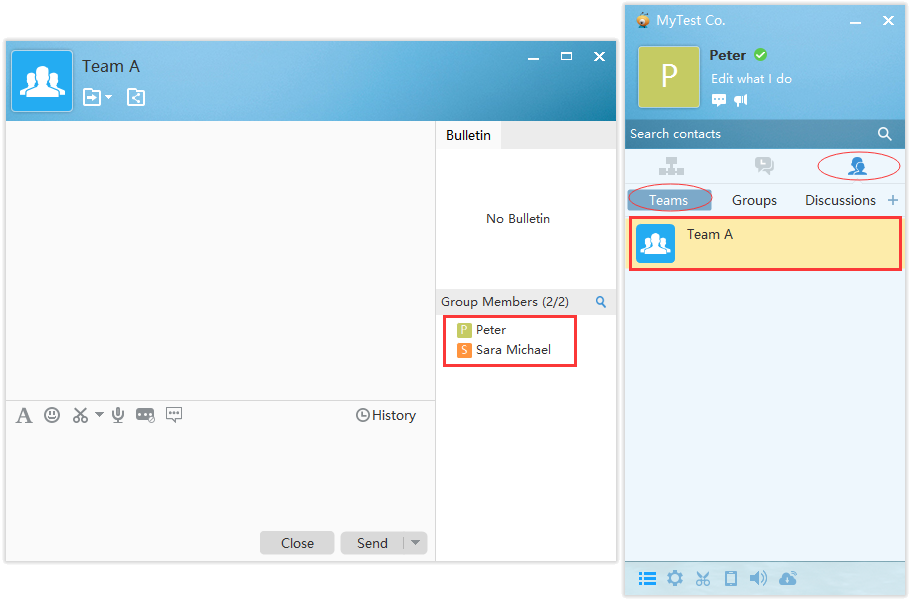-
BigAnt Server User Manual
-
BigAnt Console
-
User Manage
-
System Settings
-
System Tools
-
Query and Statistics
-
App Management
Create a group
This function allows you to create a discussion group. What you need to do is just add a group and select members.Members can be selected from any department.
- User Management-->Groups-->Add Group-->Enter group name and description
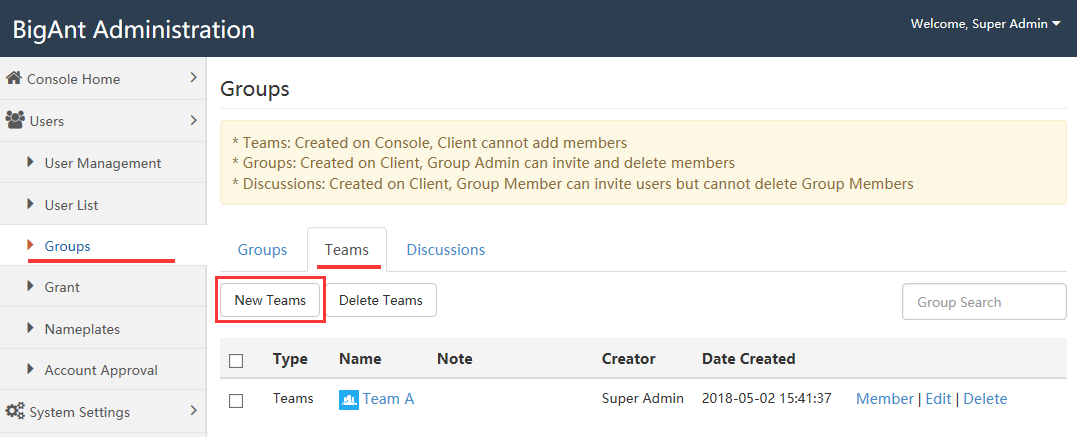
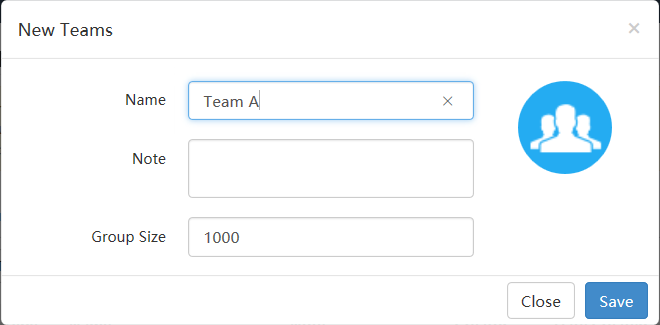
- Then select members to be added into the group.
User Management-->Groups-->Add Group-->Members
Then select members.
In this case,Peter and Sara are in Group1.Now the group has been successfully created and users in Group1 can start a group discussion.
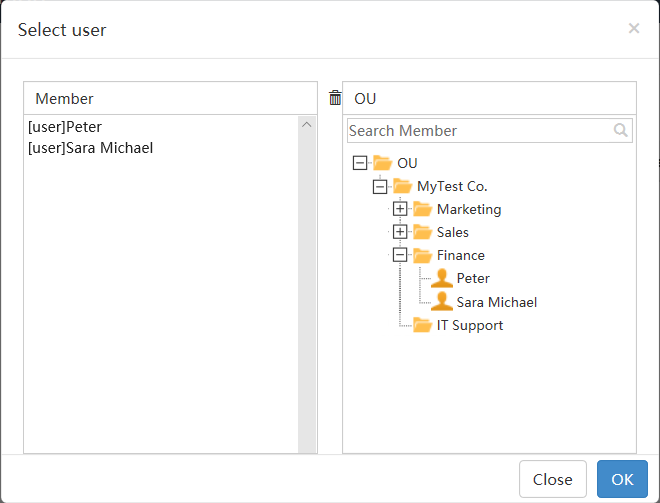
Here is the look from the client.