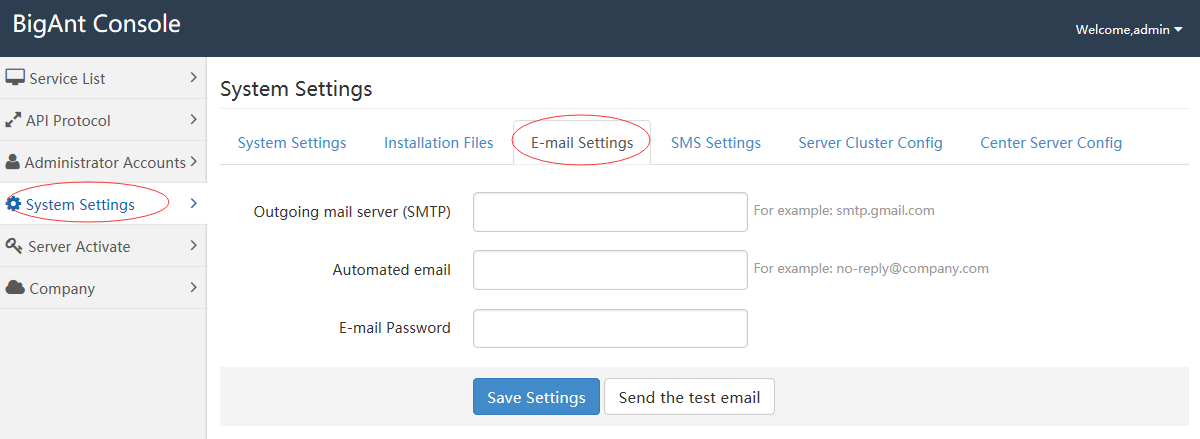-
BigAnt Server User Manual
-
BigAnt Console
-
User Manage
-
System Settings
-
System Tools
-
Query and Statistics
-
App Management
System Settings
Administering BigAnt Server, configure your BigAnt Server instance. Complete E-mail settings to make it possible to create online application of BigAnt account for client users. Use the BigAnt SMS Settings to enable SMS notifications.
System Settings
Saving path is for you select a directory of your BigAnt server to save all data.
It’s important to set WAN IP of Web Server Address and File Server Address for client logging in from WAN. At same time, for WAN access you should make sure you’ve made port mapping of follows: BigAnt Web server (default 8000), BigAnt File server (default 8001), BigAnt Login service (default 6091) and BigAnt File service (default 6097)
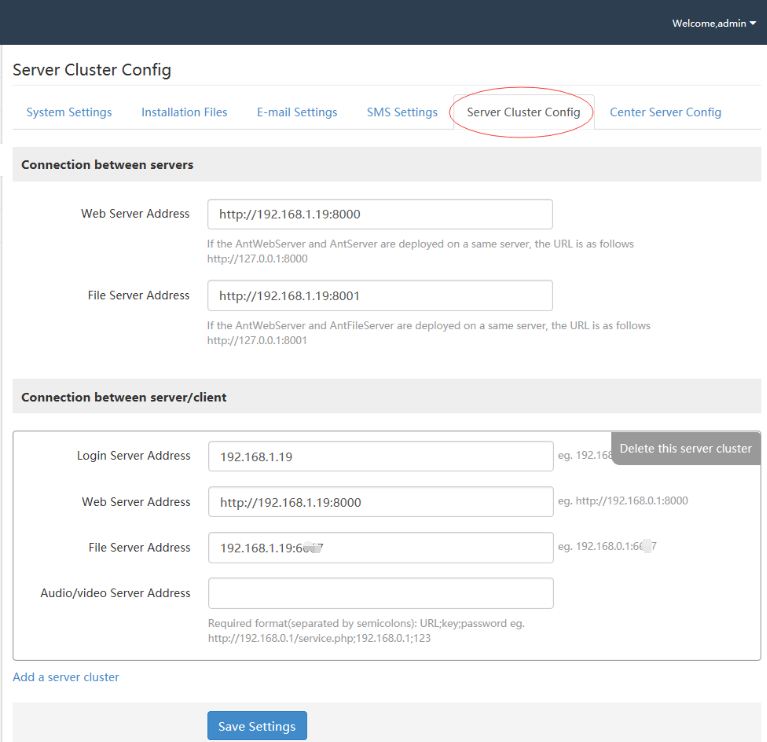
E-mail Settings
Complete E-mail settings to make it possible to create online application of BigAnt account for client users.