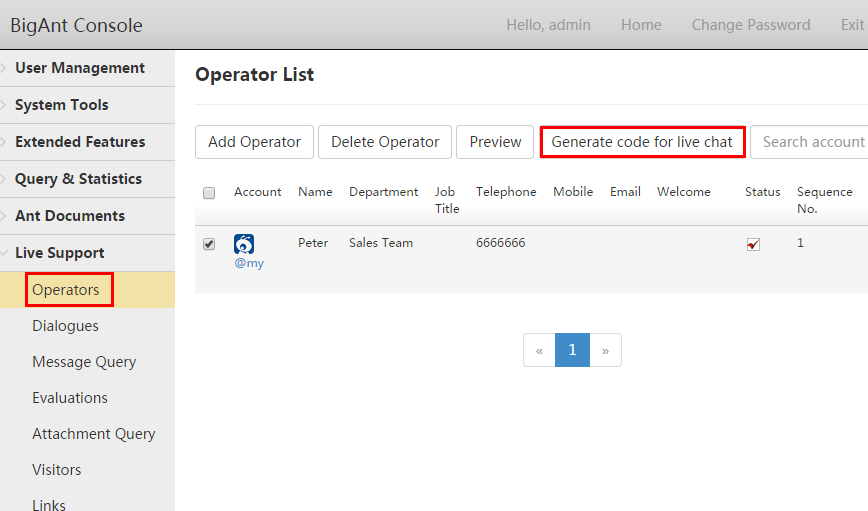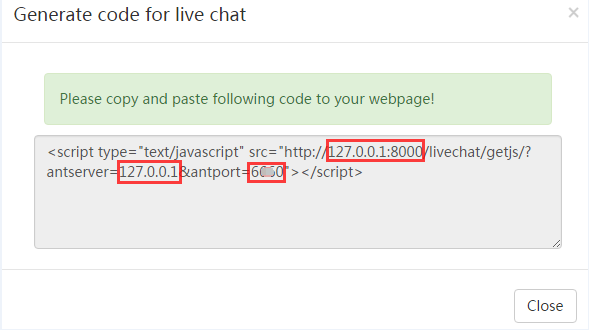-
BigAnt Server User Manual
-
BigAnt Console
-
User Manage
-
System Settings
-
System Tools
-
Query and Statistics
-
App Management
Add An Operator
BigAnt Live Chat allows the operators you set to communicate with your website visitors efficiently. The operators can handle multiple conversations simultaneously. Visitors simply click on the LiveChat icon on your web page and then they can start the instant messaging with your company on-line support immediately. LiveChat is typically for web customer service. If the operator is offline or not available for the moment. The website visitor can leave an offline message.
Live Support-->Operators-->Add Operator
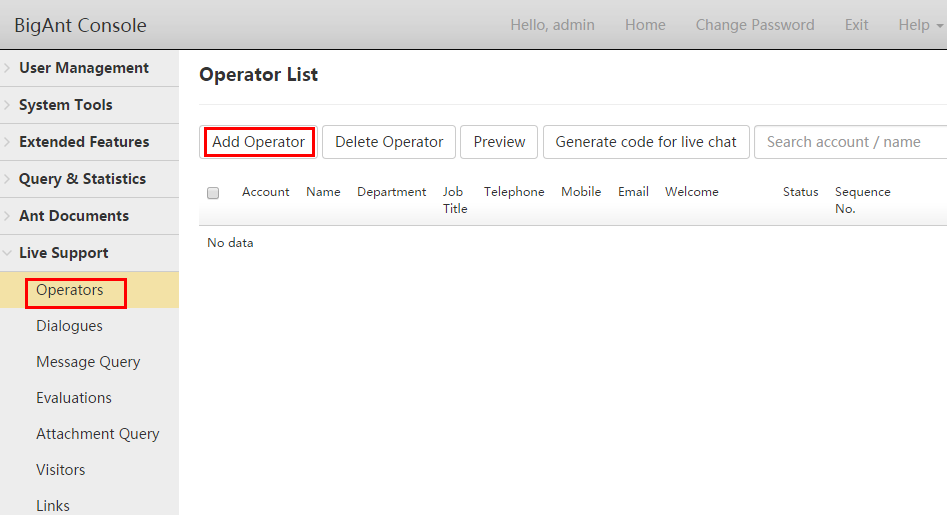
Edit the detail information. Please enter an existing account.
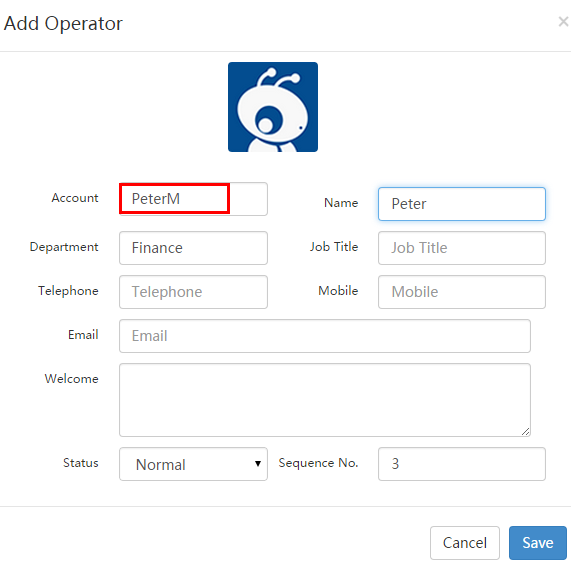
Click preview to have a look at what it is like on the web page.
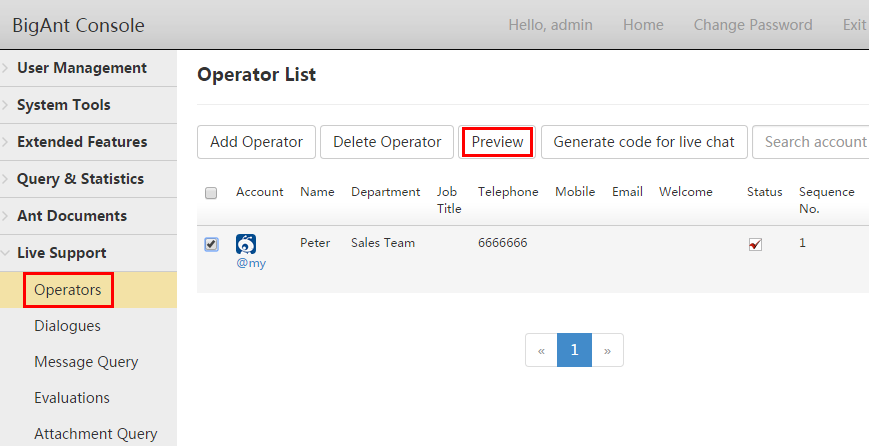
Here is the look. Visitors can click on the icon on the website to start a conversation with Peter in this case.
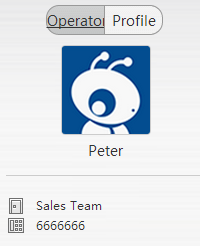
How to make the Live Chat floating on the web page?
Add style="position:absolute to object style="position:absolute;"
Add floating script
Execute floating script JSFX_FloatTopDiv(0,0,'livechat') ; Parameter?Float:left,Float:up,Float object ID
Generate code for live chat
Live support-->Operators-->Generate code for live chat
The code is used to add to your website to enable the live chat function. The IP address and port in the default can be replaced with your own.