How to limit each group/department to see only itself?
To create 3 groups under one company
- You may launch BigAnt Administration
- Log in with 'Super Admin' account (click the black triangle to view admin list)
- Go to OU management and create departments (eg. Sales, Purchase and Accounts) and users there.
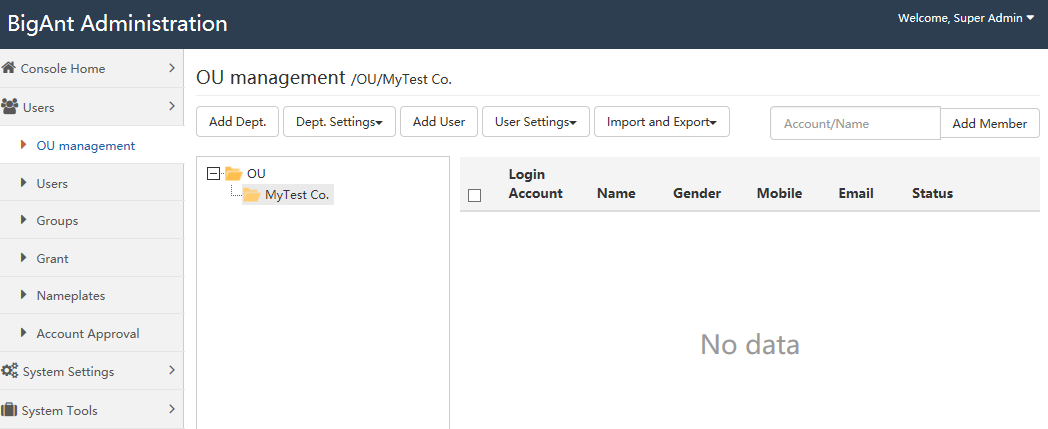
To create Roles for each group/department
- Please launch BigAnt Administration and log in with 'Super Admin' account
- Go to 'Roles' > New Role
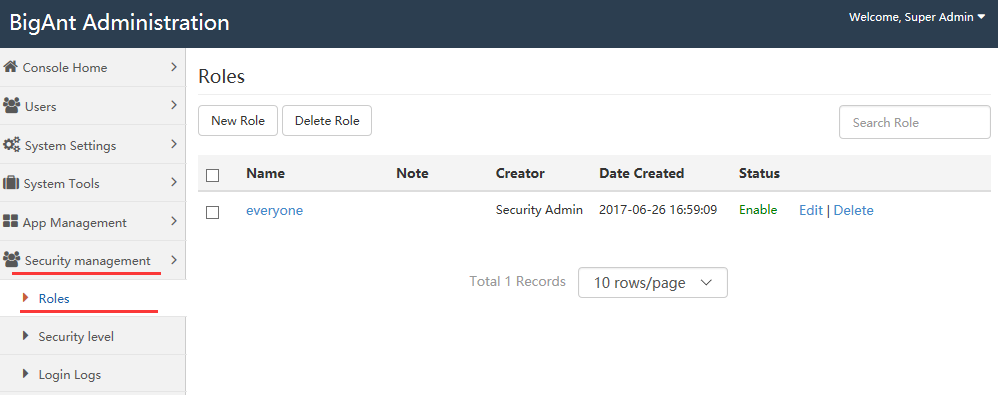
- Name the role (maybe Sales which can see only Sales team) in Basic Information, and set the status as 'Enable'
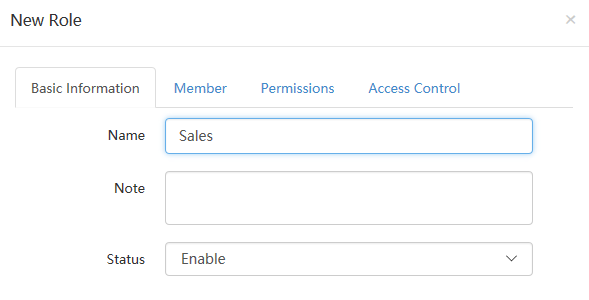
- Click 'Member' tab, and select the destination department 'Sales'
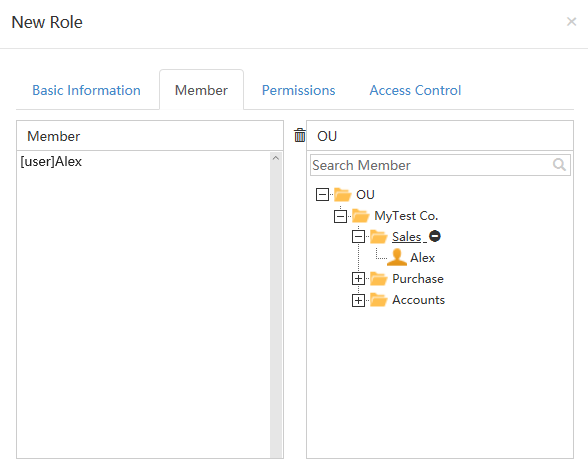
- Go to 'Access Control' tab, check 'Sales' and all its parent levels
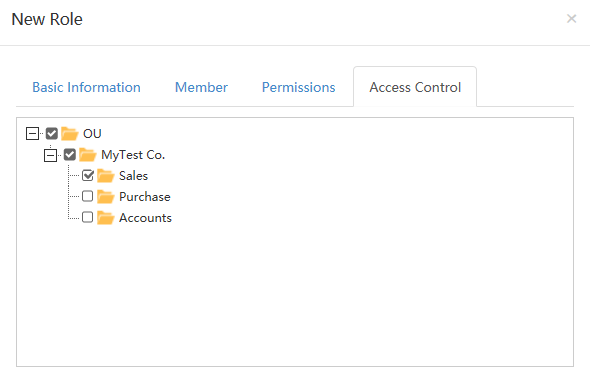
- Click
 and then create roles for other two departments.
and then create roles for other two departments.
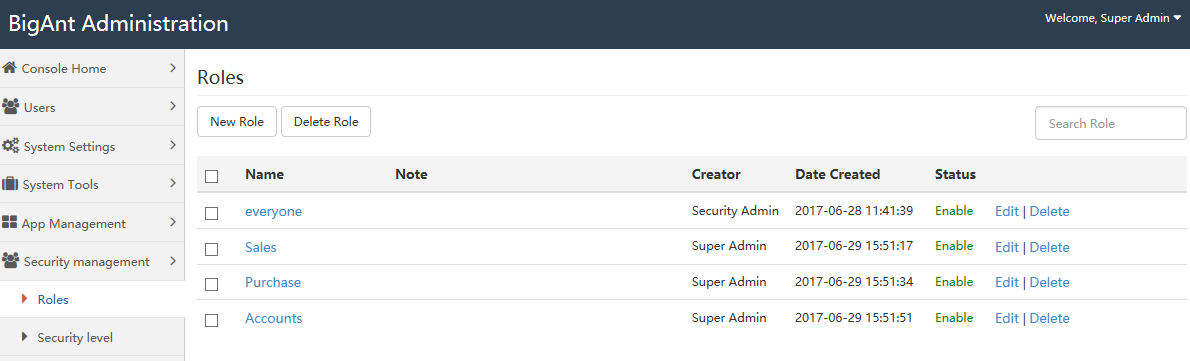
To make the created roles work
- When you are done all above, you still need to do following
- Go to System Settings, and check the option 'Enable OU permission management', then save.
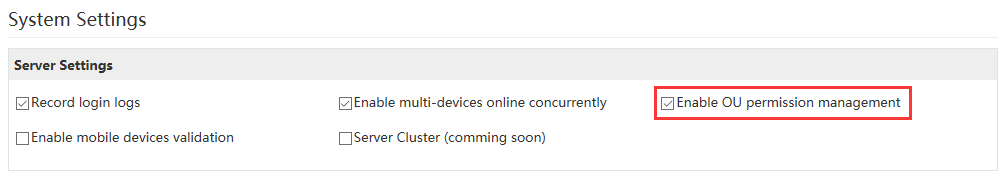
- At last, click BigAnt Administration to back home page and click button 'Sync WebServer' and 'Sync IMServer' in bottom box.
Now you make it, just login from BigAnt client and you will find those three departments are not visible for each other.