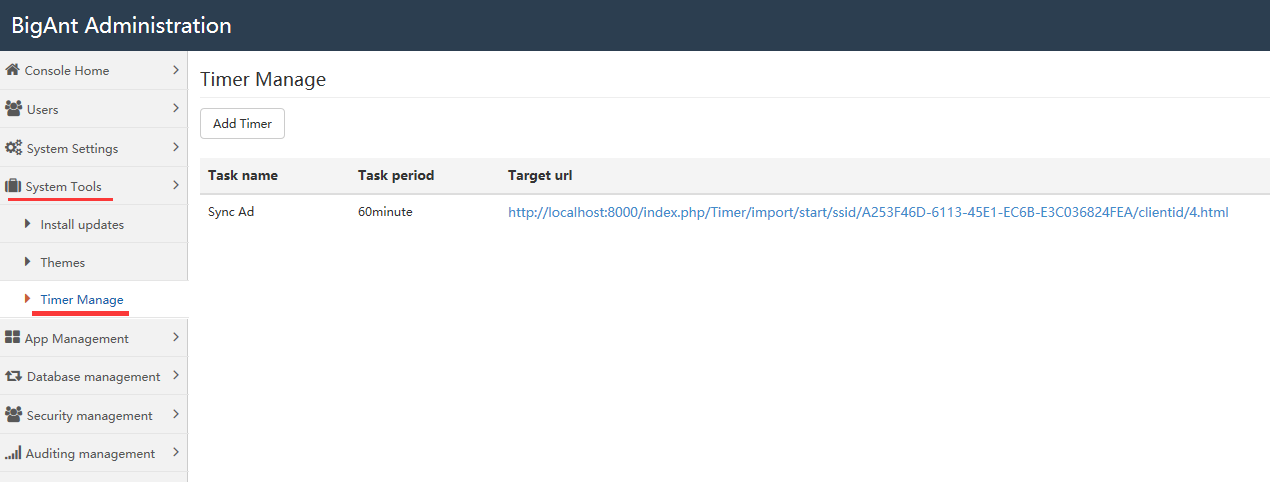How to create a scheduled task to Sync AD
To create a scheduled task for AD sync, please find this function in the complete page of importing users from AD.
See also: How to import users from AD?
Create a task
When import users completed, you can find an option 'Set auto import from AD' at the bottom (see the screenshot below). Click on the link "Set auto import from AD" to create a task for AD sync
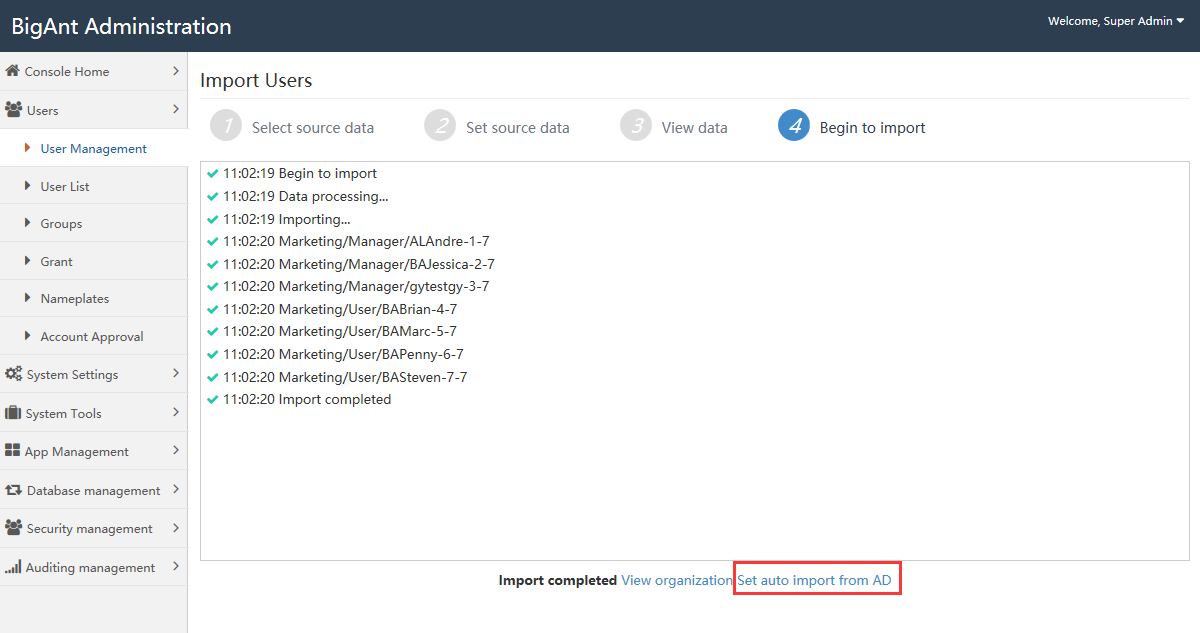
Check Task, enter your task name, and Save the task
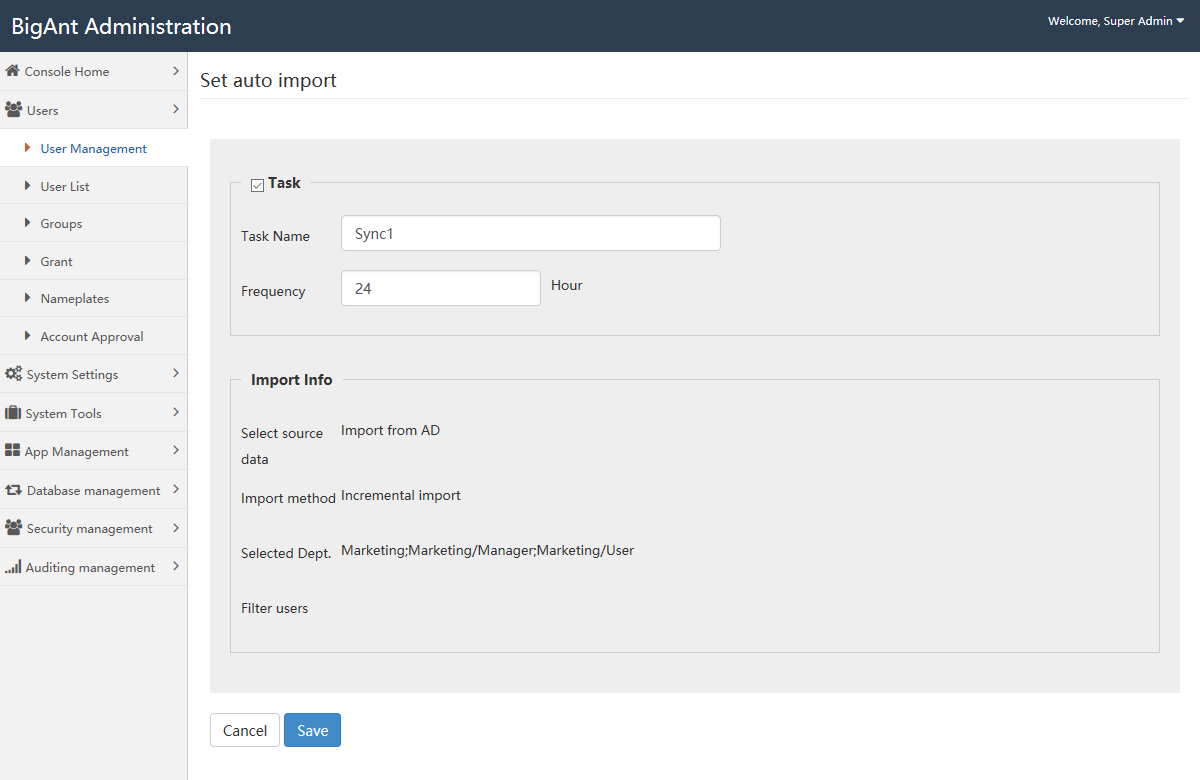
You can find the task created in System Tools > Timer Manage. For a test purpose, you can directly click on that target URL to see if the sync function works
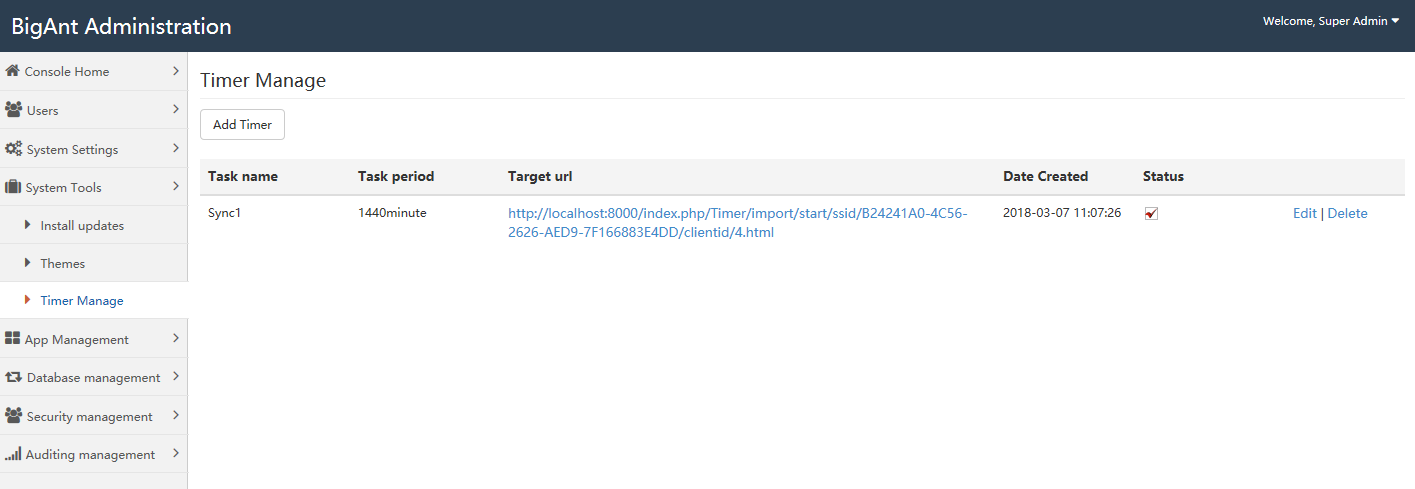
What kind of data can be synchronized?
It will auto sync following changes on AD to your BigAnt server according to your preset cycle.
- New user to existing OU
- Amend user info on AD
Below changes can be synced to BigAnt only when you select the option Delete inconsistent groups/accounts as the Import method when select source data during your first import users from AD.
- Delete users from AD
Below changes can't be synced to BigAnt. You will need to import data from AD manually to sync to the BigAnt server.
- New added OU
- Delete OU
Sync Now
For testing purpose, you can find your created task in System Tools/Timer Manager, just click on the target url to execute one time AD sync