How to transfer BigAnt 5 database from old version to the new version?
Back up the old version then restore it in the new version
-
Back up the old version then copy the backup file to the desktop
Launch your BigAnt console > go to server menu 'Database management/Database backup'
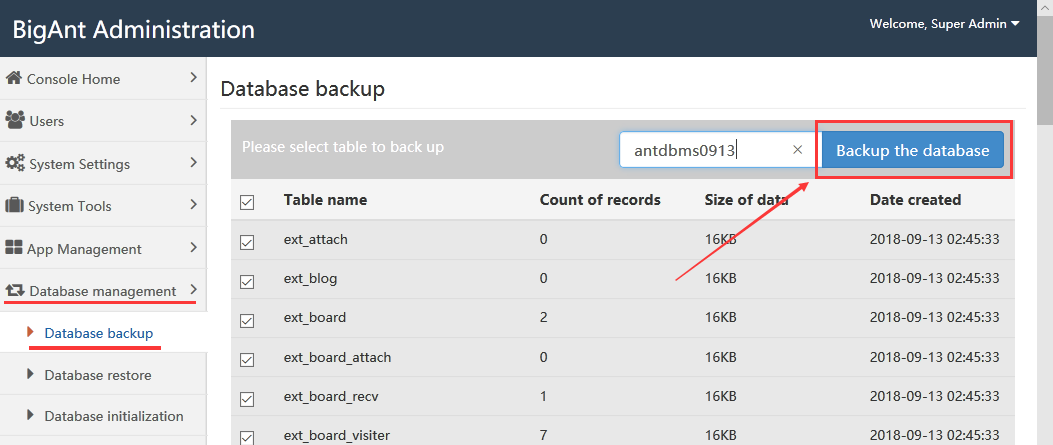
Find the backup file from the following directory: C:\Program Files (x86)\BigAntSoft\IM Console\im_webserver\htdocs\data\XXX\db\
Copy the backup file for the restore in new version - Install the new version and run a backup
- Find the new backup file, copy the name of it, and replace it with the file from old version giving it the same name.
- Restore the backup file in the new version
In addition, please do following steps to move files stored on the old version to the new version:
-
Copy files in following directory from old version:
C:\Program Files (x86)\BigAntSoft\IM Console\im_server\data\
C:\Program Files (x86)\BigAntSoft\IM Console\im_webserver\htdocs\data\ - Paste them into the same location in new version.