How to change BigAnt ports
Please try following steps to change your BigAnt Server ports to 7771-7779, please contact us if you wish to change to use a different port other than 777x, email us: info@bigantsoft.com
-
Stop all BigAnt services from your system Services.
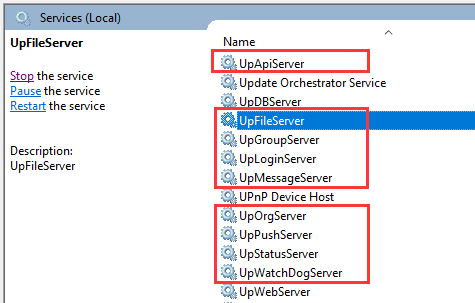
-
Please download the service IP configuration file from following link:
http://www.bigantsoft.com/download/conf_for_changing_ports.zip
In witch there are 9 folders, 13 files, need to be copied to BigAnt server directory, and overwrite files in the directory C:\Program Files (x86)\BigAntSoft\IM Console\im_server\im_common\
Please check the number of files overwrote should be 13.
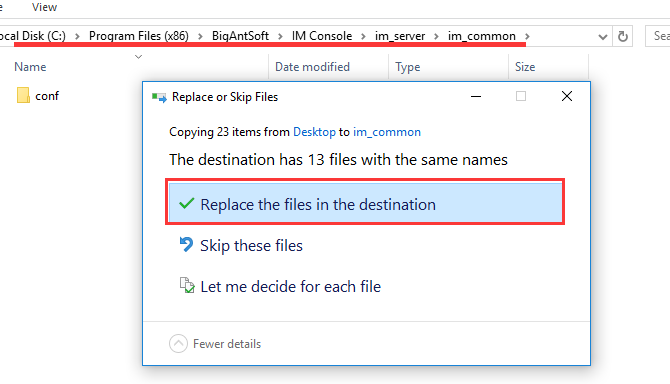
-
Launch your BigAnt console, and in system diagnose change the server port as below
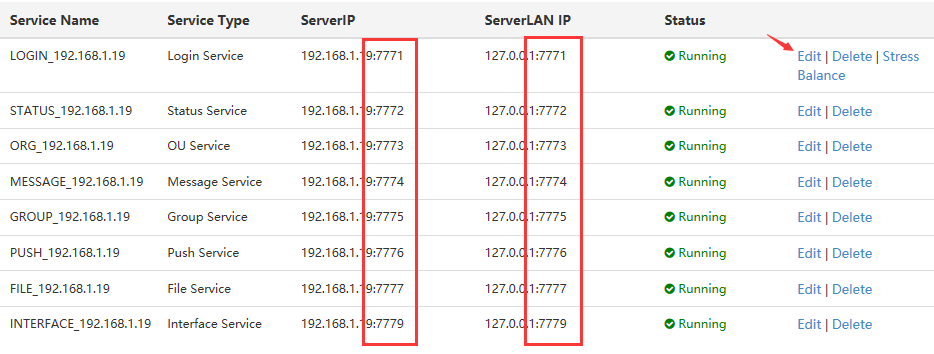
- Start all BigAnt services in System services.
Now your BigAnt system ports are changed to 777x, please also revise your BigAnt client network settings to match this change.