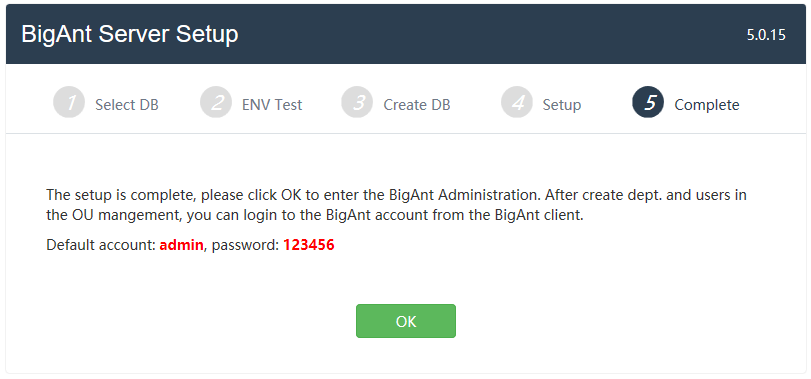Setup with MYSQL database
This is an instruction on installing BigAnt server with MYSQL Database
Select MYSQL database
Extend the link 'Choose another database' and click on the option MYSQL Database, then Next
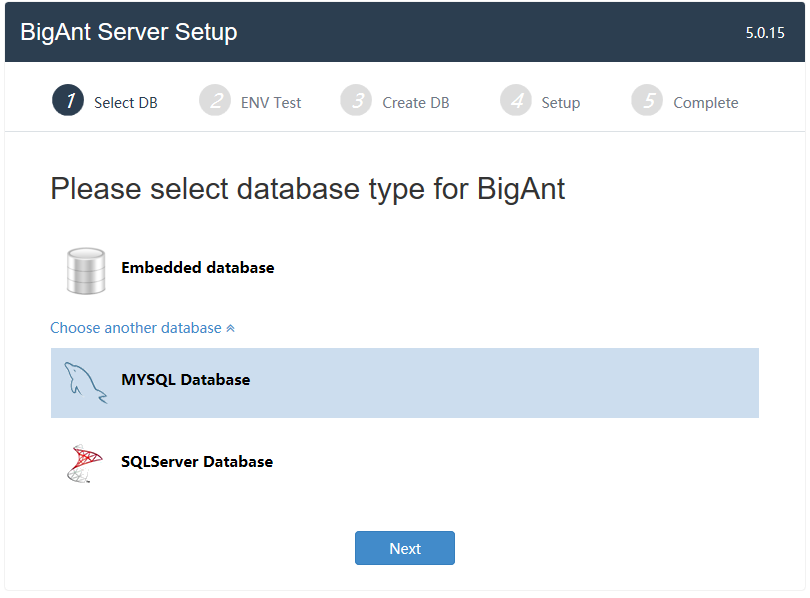
Checklist of system environment
- If all items are checked OK, shown with green check, then you can go to next step.
- If error detected, shown as red cross, there must be something wrong with your installation or your system. Just close the current browser of installation window, uninstall the IM Console, and try again to install the program. If the problem continues, please capture the screen and send us for technical support.
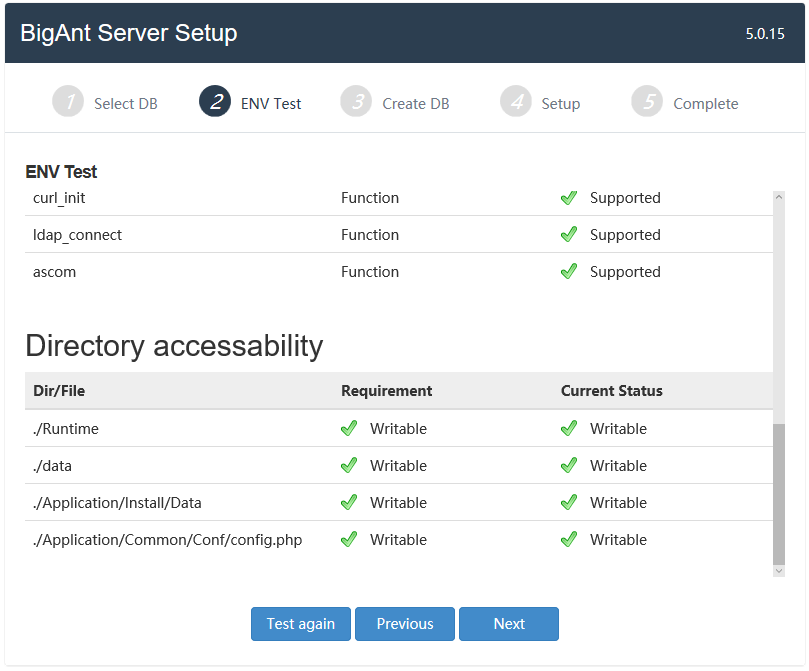
Create your company (for MySQL database)
Complete your company information: company name and the contact Email.
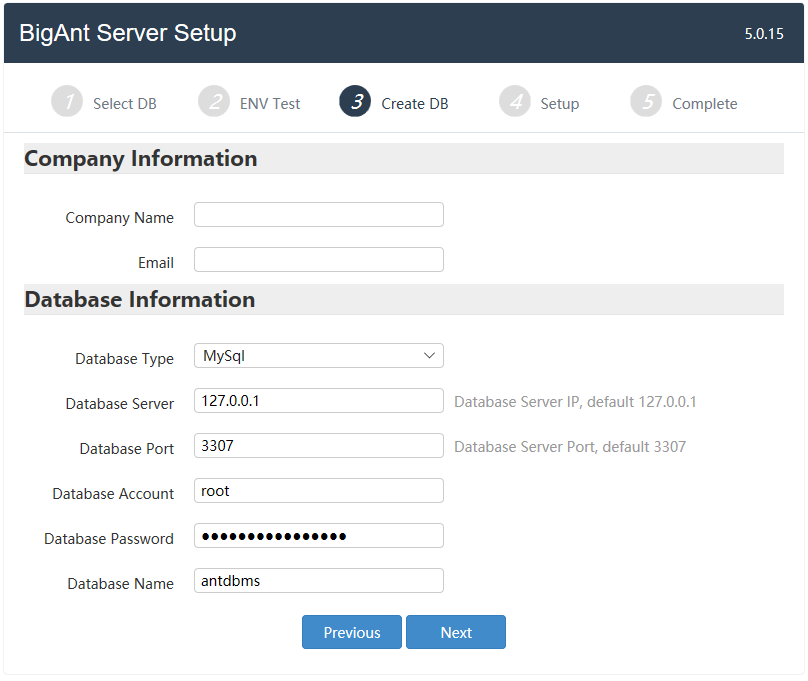
Initializing
Just wait a minute while installing database and initializing data.
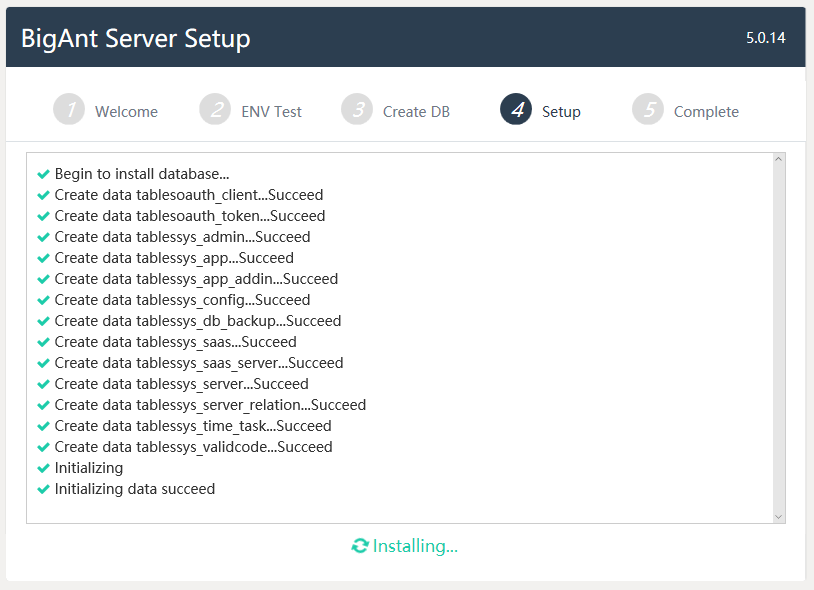
BigAnt Server Setup is complete
Now you've finished the setup. You may click OK button to open the BigAnt Administration console, or double click the icon of IM Console on the desktop to open BigAnt Administration Console later.