Failed to upload Avatar | Failed to open Bulletin | Failed to open Cloud Disk | Failed to upload a file to group sharing space
It may be caused by incorrect web server address. Please launch your BigAnt console > System Diagnose > System settings/server cluster config and double-check if the web server address is correct
The web server address should be the same address you used to log-in with your BigAnt client, format as http://192.168.1.19:8000 or http://your_domain:8000
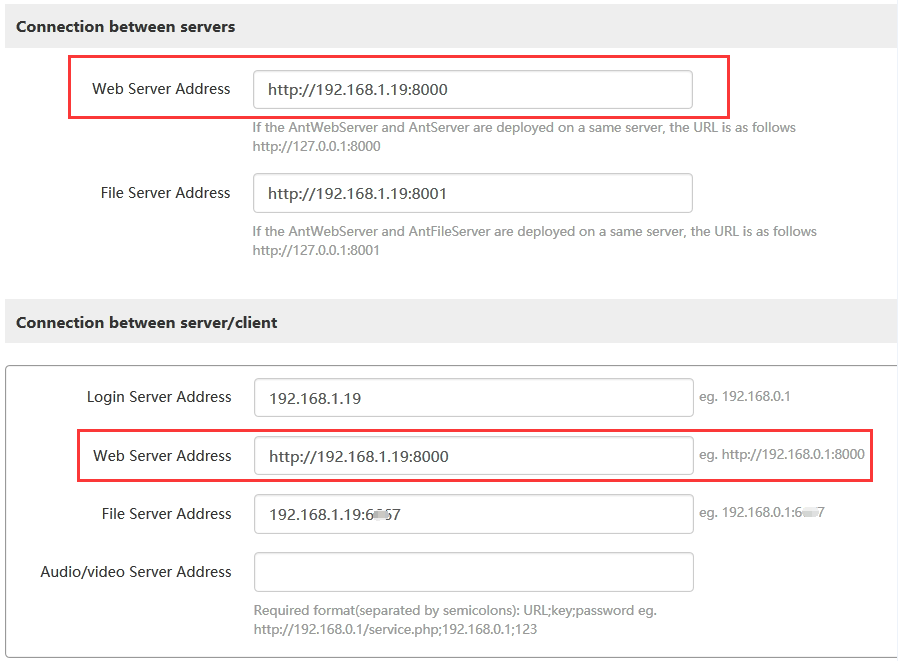
If the default port 8000 for web server address was used on your server, it will be changed to port 8005. In this situation, please make sure the ports in both web server address are consistent.