Error getting full data...
Phenomena: BigAnt client shows "error getting full data...", or it keeps "loading data"
This error happens when you start BigAnt client, the log-in goes well however it prompts "Error getting full data..." or it keeps loading data..., the contact list in BigAnt client is blank while it is trying to load.
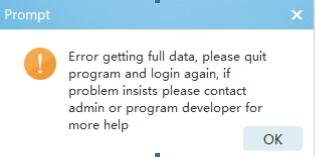
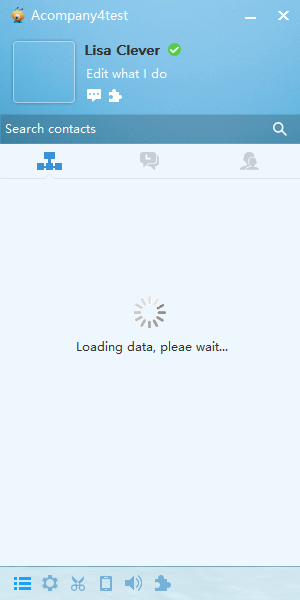
Most possible reason (a):
You are running BigAnt client version 5.2 however the server is still earlier 5.0 version, which are incompatible.
Not sure what version you are running? Please go to server console and click "about" button in top right drag down menu, to find version information.
Solution: Please run a compatible version of BigAnt client and server program. Run 5.2 server/client, or run 5.0 server/client.
5.2version program: https://www.bigantsoft.com/download/bigantim52.zip
5.0version program: https://www.bigantsoft.com/download/bigantim5.zip
Kindly please note: 5.2 version server is incompatible with 5.0 version client, vice versa.
Most possible reason (b):
Your BigAnt server IP is changed, and it is mismatched with server IP/Port settings.
Solution: Please go to Service console>System settings>Server Mapping config>Connection between server/client> Web service host, check the IP is current in use on your server.
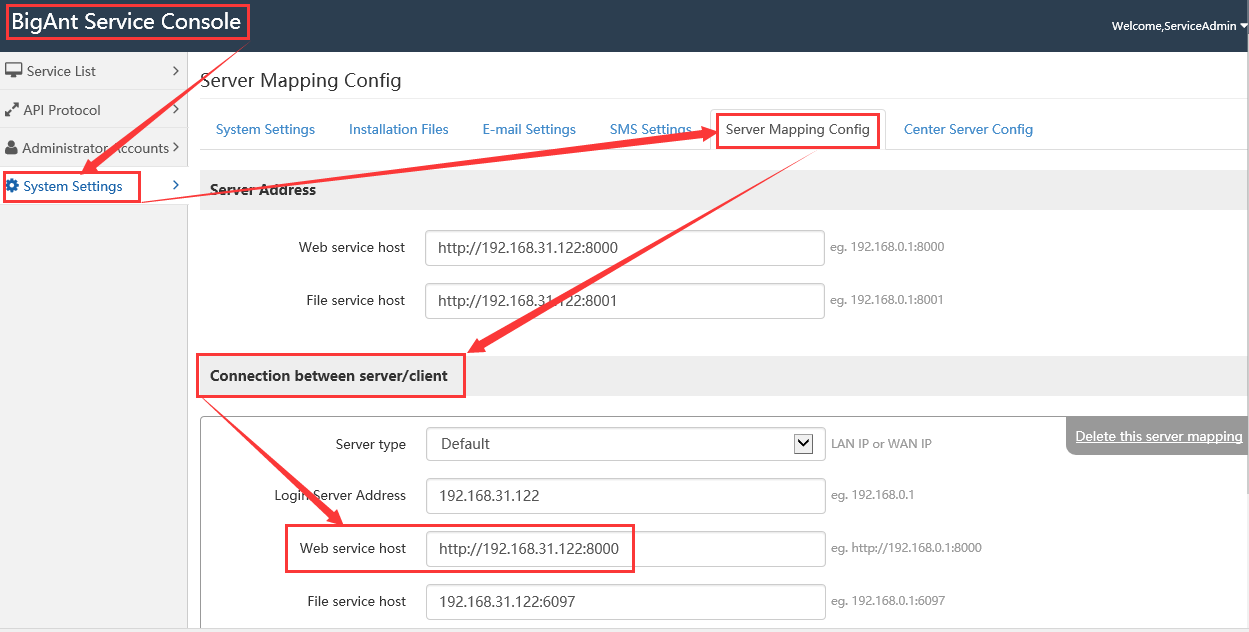
Most possible reason (c):
The services UpAntBiz and UpAntZoo are missing or stopped on BigAnt server.
Solution: Please make sure your server is on good condition, the services especially UpAntBiz and UpAntZoo are running, please check with your server's task manager as following screen:
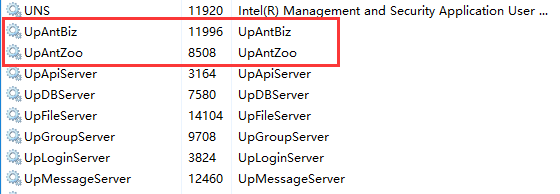
If the services are not there, please download and install latest 5.2 version BigAnt server to fix it.
5.2version program: https://www.bigantsoft.com/download/bigantim52.zip