I forgot my Admin password to BigAnt server, how can I reset it?
If you forget Admin password of your BigAnt console, you may follow instruction below to reset your password in your database.
This is an instruction on how to reset your BigAnt server console password, please go to your server desktop and do following steps:
Note, following instruction is based on BigAnt running with embed MySQL database, it is similar process if you are running SQL database.
-
Run > cmd > to open command line
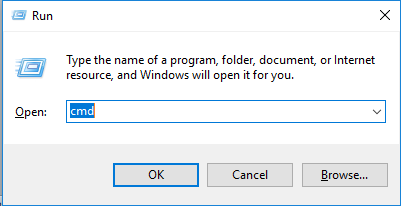
-
Enter the bin directory of mysql, input following sentence into command line
cd C:\Program Files (x86)\BigAntSoft\IM Console\im_dbserver\bin
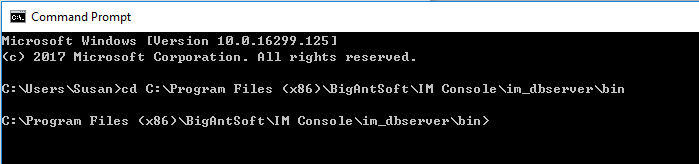
-
Enter mysql db
mysql -u root -p
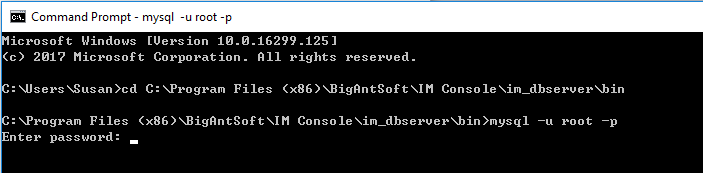
Enter password: www.upsoft01.com
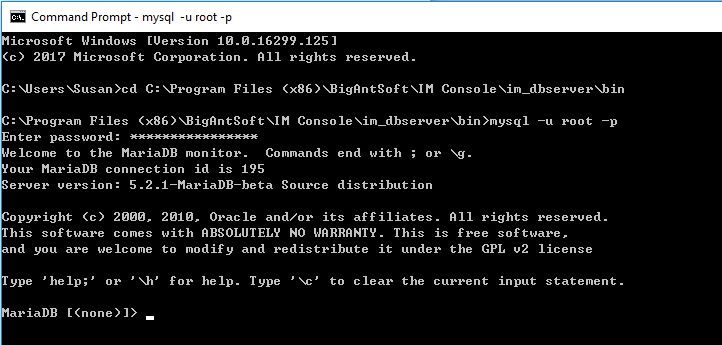
-
select antdb
use antdbms_default;
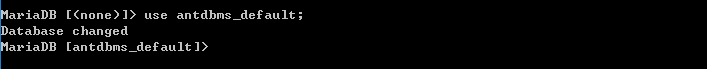
-
change password of admin to 123456
update hs_user set USER_PWD = "e10adc3949ba59abbe56e057f20f883e" where USER_LOGIN = "admin" or USER_LOGIN = "superadmin" or USER_LOGIN = "security" or USER_LOGIN = "auditor" ;
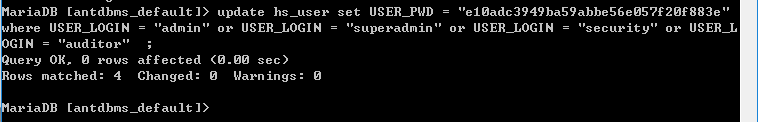
-
change password of console admin to 123456
\q;
mysql -u root -p
www.upsoft01.com
use antdbms;
update sys_admin set USER_PWD=" e10adc3949ba59abbe56e057f20f883e" where USER_LOGIN="admin";
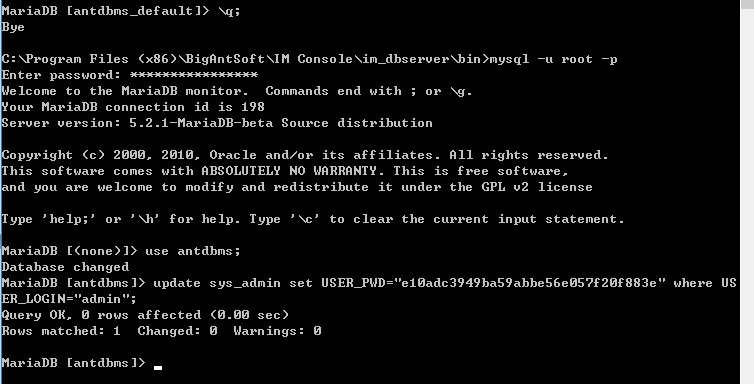
-
\q;
Close the command line - Launch your BigAnt console, and login with admin account and default password 123456