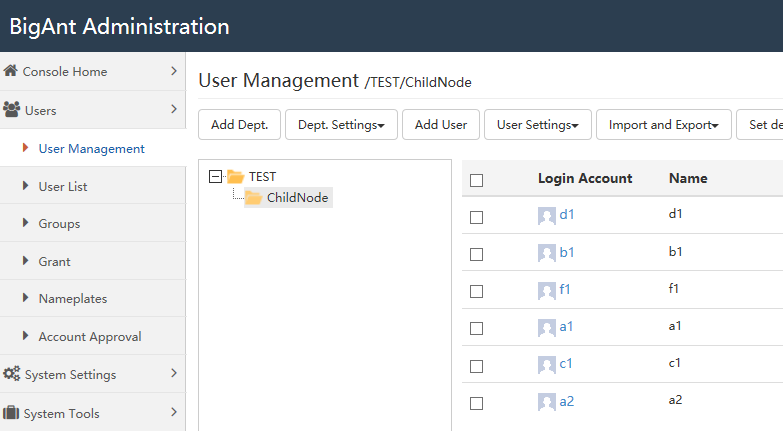The contact list shown in my BigAnt Messenger is not sequenced, I need them to be alphabetically listed.
To list all user name alphabetically, kindly please try to create a department under your company name > select all users accounts and move them to this new department > then it should be in alphabetical order in contact list.
Here is a screenshot to illustrate what I'm talking about. To simplify the test, I've created some user accounts and named them as a1, b1, c1...
You can see two parts in user list, one is all online users (a1, b1, c1, f1) and another is offline users (a2, d1) which are greyed out. Both are listed in alphabetical order. Online users will be listed in front of offline users.
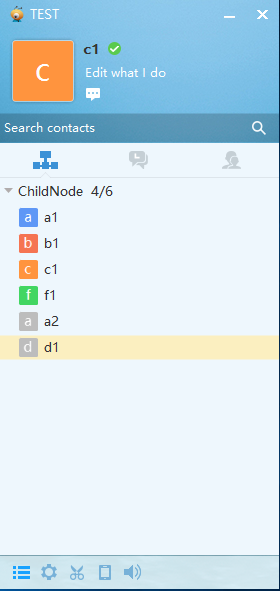
Here is the screenshot to show the order in which I created all users: d1, b1, f1, a1, c1, a2. The most important is I created a department (named as ChildNode) under my company (TEST), and assigned all users to my new created department "ChildNode". This makes it possible for BigAnt users organized alphabetically.