Send and read messages
To send and read messages is a basic function of BigAnt.
Send and read messages
Send a message
When you login this BigAnt messenger, you will see the main panel, locate people/group you want to contact in structure list, double click the target contact to open the chat window. Just type your message, and click enter to send.
Tip: Press CTRL + Enter to start a new line when typing a list in your chat window
Message receipt
A message receipt helps to know if your message is read when you are looking for a reply from the contact you are messaging. There will be an unread tag beside the message you sent, and it will disappear when the contact opens your message.
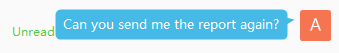
Read messages
When BigAnt system tray is flashing with someone’s avatar, it means you’ve got a message from him or her, click to read it.
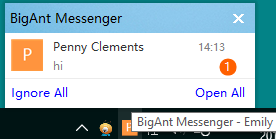 .
.