Send files
Send a file
There are several easy ways to send a file from your computer:
- Drag and drop the file to BigAnt chat window.
- Copy and paste any file directly into the message box.
- Send a file of a folder by clicking the transfer file icon within the chat window
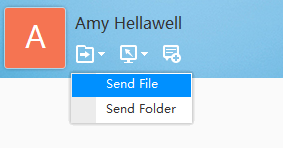
- Send a file by right clicking on the target contact, then click Send Files
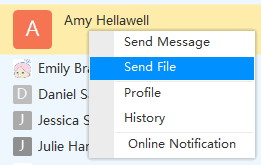
To upload a file:
- Once a file/folder is sent, it will be uploaded to your BigAnt server
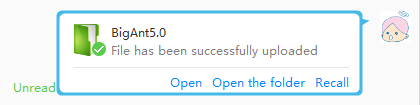
- You can recall the file within 5 minutes.
- The size for uploading a file is unlimited.
Note: It will be switched to P2P transfer mode when the file size exceeds the limitation of your BigAnt server settings.