Voice message
When you are walking outside and hardly to type, try to send a voice message from BigAnt app. It’s really helpful and easy to use. If you are tired of typing or you think talking is more efficient to express your idea, then try voice message.
Desktop
- Click Voice Message in Chat window to start recording
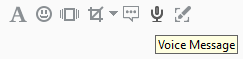
- A voice message is limited to 60 seconds. Just click Send button to stop recording and send your voice out.
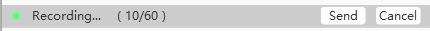
- The message will be titled with [Voice] when it is received by your contact
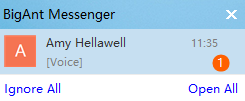
- When you receive a voice message, just click it to play

Android/iOS
- Tap the audio icon at bottom of your dialog

- Then hold the rectangle with ‘HOLD TO TALK’ to start recording
- Release to send your voice when you finish speaking
- And, just slide up to cancel the current recording
Note: The time limit for recording a voice message is 60 seconds. It will be sent out once reached the time limit.