Transfer files from PC to PC by BigAnt
In office daily work, file sharing or file swapping is frequently. Transfer files from PC to PC over a network by using BigAnt becomes more convenient than ever before,
How to send file using Quick Send. Totally 3 clicks to go.
1. Right click the file you need to transfer from your PC to the recipient’s PC;
2. Select Quick Send to>> from the right-click menu;
3 Click the recipient name from contact list, send it;
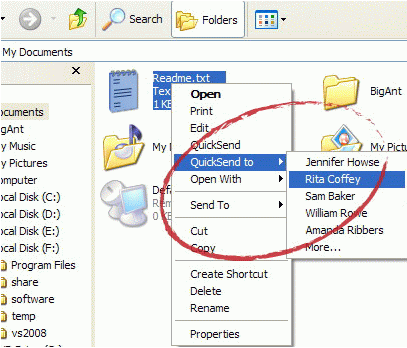
More features of BigAnt Quick Send.
*Transfer file to multiple users; *Share more than one file in one time;
*Send a folder or multiple folders; *To be informed when the recipients get the file/folder;
*Your recent recipients will be stored; *Safe, easy and quick
Other regular ways offered by BigAnt to share file.
1. During a chat session with your colleague, drag the file or folder and drop it in the chat window directly. The recipient will get it by saving it on his/her local disc.
2. Click the Send file button on the chat window to browse and select a file to transfer,