How to update BigAnt client automatically?
We keep improving BigAnt messenger and adding new features. This automate upgrading package allows you to distribute the latest version of BigAnt client program to each computer, all existed BigAnt messenger clients will receive an update notification after their next login and upgrade to the latest version automatically
Please note, it is always recommended to upgrade and use latest version of BigAnt server, prior the update of client program.
See details on how to distribute update package from your BigAnt server:
- Download the UpdateAnt.zip from here and save it on the local machine.
- Launch BigAnt console >> Advanced Settings >> BigAnt Update, you will see the screenshot below.
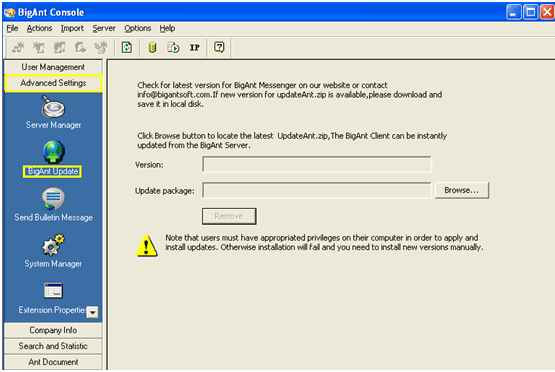
- Click Browse to import the UpdateAnt.zip
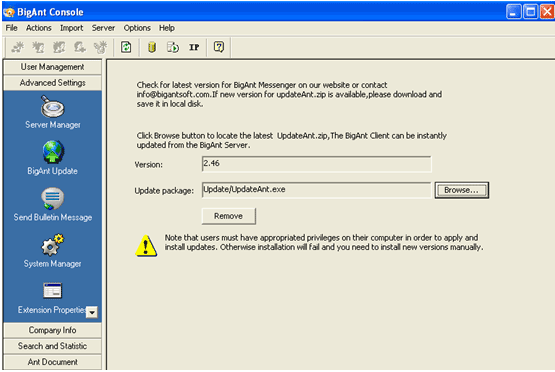
- All BigAnt clients will automatically start upgrade after their next login. Please note, if the client only sigh out rather than completely exit BigAnt client program, the update process will not start.
- For future upgrade, just remove the old UpdateAnt.zip, and import the new one.